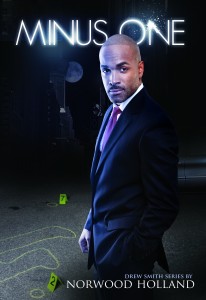Tech-Essentials for Traveling Professionals
September 17, 2023
Being on assignment and caught off guard with failing equipment can be like finding yourself up the creek without a paddle—in a difficult situation. According to Napoleon Hill (1883-1970), the first American self-help guru, “Imagination is the workshop of your mind, capable of turning mental energy into accomplishment and wealth.”
While imagination is crucial, having the right tools in your workshop is equally essential. Your tools are the best investment in your trade. When working remotely as a digital nomad or on a workcation, you must have a portable, reliable, and efficient workshop. Choose your electronics wisely. Communication challenges can arise in frequent power outages and rolling blackouts. These challenges can result in missed deadlines. Maintaining contact with an employer, contractor, or editor is extremely important, and your tech equipment should be up to the challenges.

Crafting a fallen branch into a paddle might be inventive but it’s more complicated with contemporary technology. Being productive in an unfamiliar remote location requires the right tools and strategies. As the digital nomad lifestyle gains popularity, suitable tech essentials will ensure seamless remote work. Reliable Wi-Fi options and efficient durable equipment are must-have technologies for a successful, productive experience. With the rise of Workcations and Digital Nomadism, the importance of technology and staying productive is of primary concern. Here are some tips to ensure tech readiness.
Today’s business activity often occurs over the Internet, and you may need to order a ride to an airport or book an extra vacation adventure while on the go. Using public Wi-Fi while traveling can leave you unprotected, and there are essential factors to remember while abroad. Once a hacker has access to a compromised Wi-Fi network, they can access data from you and other unsuspecting visitors. So, here are some travel tips to help you stay safe when going online.
Whether traveling for work or fun, you will likely need an internet connection. Relying on public Wi-Fi can compromise your data, making you vulnerable to hackers. The security of public Wi-Fi networks can vary widely, so be cautious when connecting to them. Public Wi-Fi can be risky, and the potential consequences of data breaches. Whenever possible, use trusted networks that implement strong encryption and security measures. Remember to use strong, unique passwords and enable two-factor authentication. If you must use a less secure network, consider using a VPN to protect your data. A VPN provides privacy and security by encrypting your internet traffic, masking your IP address, and routing your data through a secure server. It’s a valuable tool for protecting your online activities from prying eyes, especially when using public Wi-Fi networks or accessing certain content in some locations that may be restricted.
Staying Safe Online
In some countries, you may find your access to certain content restricted, including your home country’s streaming services or websites. The extent of monitoring and the specific methods used vary from country to government. Some nations have more stringent surveillance laws and practices, while others may have more privacy protections. Visitors should familiarize themselves with the local laws and regulations regarding internet usage and privacy when traveling to a foreign country.
Privacy may also be an issue. Using a VPN can enhance your online privacy by masking your IP address and making it more difficult for websites and advertisers to track your online activities. It can also prevent local authorities in some countries from monitoring your internet usage. Some countries have prevalent censorship, blocking certain websites and online services. A VPN can bypass these restrictions by routing your internet traffic through servers located in countries with more open internet policies.
If your device has a file-sharing option, ensure it’s off when not in use. Keep your devices in airplane mode and turn off the Wi-Fi function when you are not using them. Your cell phone may default to automatically join networks, so turning off Wi-Fi will make sure you have control over which networks you join.
However, choose a reputable VPN provider that follows strong privacy practices to ensure your data remains confidential. VPNs can also bypass geo-restrictions imposed by websites or streaming services. For example, if a streaming service is only available in certain countries, you can use a VPN to connect to a server in a supported country and access the content as if you were there. A VPN provides privacy and security by encrypting your internet traffic, masking your IP address, and routing your data through a secure server. It’s a valuable tool for protecting your online activities from prying eyes, especially when using public Wi-Fi networks or trying to access content that may be restricted in your location. However, choose a reputable VPN provider that follows strong privacy practices to ensure your data remains confidential. Don’t access sensitive data on public networks.
Selecting the Right Laptop
There are times and jobs where cell phones and tablets are inadequate in getting the job done. The limited functionality of these tools will put you at a disadvantage. Keyboards offer tactile feedback, allowing you to feel when a key is pressed, which reduces errors and enables faster typing. Touch screens lack feedback and increase the probability of mistakes. Keyboards provide speed and accuracy. A laptop allows for the use of multiple windows, making multitasking easier. Dirty, wet conditions can turn off the touchscreen. For languages with complex characters or layouts, physical keyboards explicitly designed for those languages can be more efficient than touchscreen keyboards. When the job requires quick, efficient computing, you want a computer to deliver. Getting good computer recommendations involves considering your specific needs, budget, and preferences. Making informed decisions can be challenging. Seek out advice from an internet technology professional. Often, a frank discussion with Best Buy Geek Squad personnel can point you in the right direction.
Some other necessary accessories required for your mobile office include noise-canceling headphones, portable chargers, and power banks may be required. Have you ever tried to get work done on a plane with folks moving up and down the aisle and the screen distractions capturing neighboring travelers’ attention? Noise-canceling headphones can be just the thing to help you focus.
Here are some key laptop features to consider when making your purchase:
• Portability: Since you’ll be traveling, a lightweight and compact laptop is essential. Look for models that are easy to carry, such as ultrabooks or thin-and-light laptops, without compromising on performance.
• Battery Life: A long battery life is crucial when working remotely, especially if you’re in places where power outlets may be scarce. Aim for a laptop with at least 8-10 hours of battery life.
• Durability: Depending on your destination, your laptop may be exposed to various environmental conditions. Consider a rugged or durable laptop with features like a spill-resistant keyboard and shock-absorbent design to withstand potential mishaps.
• Performance: Your laptop should be capable of handling your work tasks efficiently. Look for a laptop with a fast processor (e.g., Intel Core i5 or i7 or AMD Ryzen) and sufficient RAM (at least 8GB) to ensure smooth multitasking.
• Storage: Opt for a laptop with ample storage capacity (e.g., 256GB or more). Consider models with solid-state drives (SSDs) for faster data access and improved reliability.
Connectivity: Ensure your laptop has a variety of ports, including USB-A, USB-C, HDMI, and an SD card reader. This versatility will help you connect to different peripherals and accessories. • Graphics: Consider a laptop with a dedicated graphics card for better performance.
• Display: A high-quality display is vital for productivity and comfort. Look for laptops with at least a Full HD (1920×1080) resolution and consider an anti-glare or matte screen for outdoors.

Noise Canceling Headphones
Airports and airplanes can be noisy with engine sounds, passenger chatter, and announcements. Noise-canceling headphones can help you focus on your work, listen to important calls, or relax by reducing the ambient noise. Hotel Stays: Hotels in foreign countries may have varying noise levels from neighboring rooms, street traffic, or construction. Noise-canceling headphones can help you sleep better or concentrate on tasks in your room. Noise-canceling headphones are a versatile tool that can help you maintain your productivity, focus, and comfort while traveling abroad for work. They allow you to adapt to various environments and ensure you can work efficiently and enjoy your travel experiences.
Adaptable VPNs and Power Banks
When traveling abroad, choose a reputable VPN service provider, as the quality and effectiveness of VPNs can vary. Ensure that the VPN you select offers servers in locations relevant to your needs, provides strong encryption, and has a no-logs policy for maximum privacy and security. Additionally, familiarize yourself with any local laws and regulations regarding VPN usage in the country you’re visiting, as some places may have restrictions on VPNs. Investing in a portable charger can save you money on replacement batteries or expensive airport charging fees when traveling. Investing in a portable charger can save you money on replacement batteries or expensive airport charging fees when traveling.
We live in a time with new, almost daily developing technological tools. It’s impossible to stay on top of cutting-edge technology, but another Napoleon Hill quote comes to mind as you prepare for your foreign destination. “Start where you stand and work whatever tools you have at your command, and better tools will be found as you go along.” Hill expresses that as you act towards your goals, you will naturally discover or acquire additional tools and resources to aid your progress. By taking the first steps, you open yourself up to new opportunities and possibilities you may not have initially anticipated. Success often involves a process of learning, growth, and adaptation, and new tools and resources may become available as you move forward.
• Storage: Opt for a laptop with ample storage capacity (e.g., 256GB or more). Consider models with solid-state drives (SSDs) for faster data access and improved reliability.
[i] Hill, Napoleon, Think and Grow Rich, Chapter 6,